By Fran Garcia
Integrating your DV360 into your analytics used to be a reserved privilege for only those who purchased a Google Analytics Universal 360 license. Today is truly a new day for marketers as they are able to easily integrate their Display and Video 360 (DV360) into their standard Google Analytics 4 account.
What are some of the key advantages of connecting DV360 with GA4?
- Better attribution and understanding of what role different channels (display, video, native, CTV, etc) play in your users journey.
- The ability to analyze your data from one interface.
- Creating your own custom bidding algorithm by exporting cross platform conversions into DV360. You can also export conversions to affect native bidding.
- The ability to create audiences in GA4 and use them in your DV360 initiatives.
- With auto-tagging capabilities, GA4 correlates Display & Video 360 data with customer clicks automatically, allowing for richer and more detailed reporting.
how to get started
- First make sure you have proper roles and permission on both GA4 andDV 360.
- Navigate to your GA4 Account > go to the Admin section > and under Product Linking, select the Display & Video 360 Linking option.
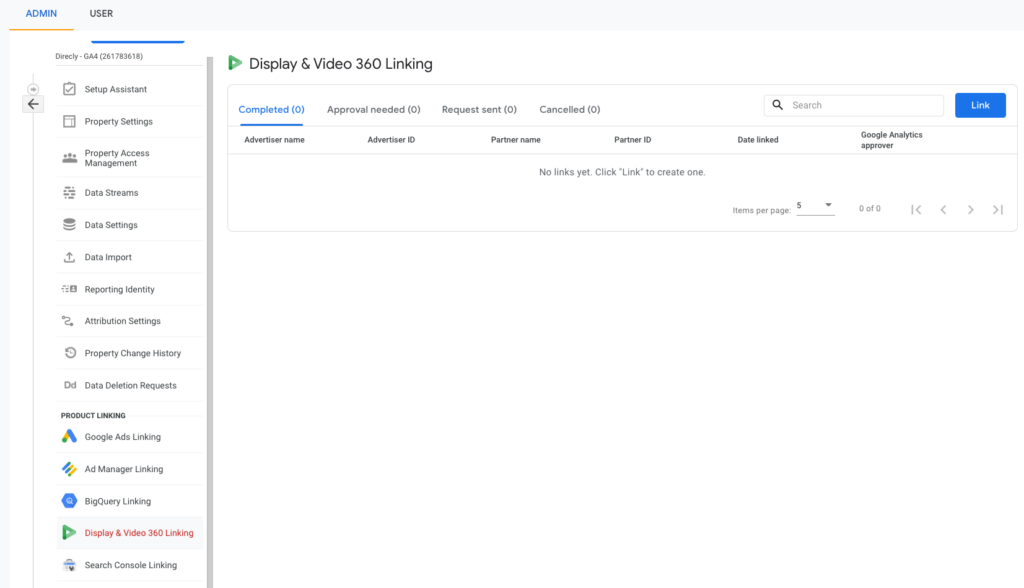
- Click on the blue Link button.
- When you click on the Link button, a new page will open and you will need to select the “Display & Video 360 advertisers I manage” option. From there, you will be able to choose what advertiser from DV360 to link into your GA4.
- You will then be prompted to configure settings, and lastly to review and submit.
Integrating DV360 Into Your Analytics, One of Our Favorite New Features in GA4 – Final Words
This integration is a big step forward for programmatic marketing. Many brands rely on Google Analytics as their source of truth, and it can be frustrating for both agencies and brands when metrics don’t match. Unfortunately, this ends up undermining the value of programmatic marketing. We hope this integration helps to better understand the role each channel plays in achieving campaign objectives.
-Fran
Image: canva.com
